Elevate your music-listening experience with Spotify
Explore a world of music on Spotify, turning your PC into a personalized symphony. Dive into a vast collection of songs, from popular hits to hidden treasures. With its user-friendly design and extensive library, Spotify for Windows is your go-to music companion.
Whether you're a music lover or an adventurous explorer of new sounds, Spotify invites you to join a musical journey.
Spotify for Windows features you should know
Spotify for Windows is a desktop application offered by Spotify, the renowned music streaming service. It's specifically designed for Windows operating systems, providing users access to a vast library of songs, playlists, podcasts, and more on their PCs.
Spotify for Windows encompasses a multitude of features designed to elevate the music streaming experience. At its core lies an extensive music library, boasting millions of songs across diverse genres, artists, albums, and playlists. This expansive collection ensures users can delve into their favorite tunes or explore new tracks effortlessly.
The platform's personalized playlists and recommendation system stand out prominently. Users can curate their playlists to suit individual preferences or delve into expertly crafted playlists tailored to specific moods, activities, or musical tastes. Additionally, Spotify's recommendation algorithms analyze listening history to offer personalized music suggestions, facilitating the discovery of new artists and tracks.
Beyond music, Spotify is a hub for podcasts, audiobooks, and exclusive content. Users can explore various podcast episodes and exclusive shows available within the platform's ecosystem.
One of Spotify's strengths lies in its intuitive interface and seamless navigation. The platform's user-friendly design simplifies the process of finding desired tracks, artists, or podcasts. Its robust search functionality enables swift access to specific content while encouraging the exploration of new music avenues.
Moreover, Spotify integrates seamlessly with various devices and platforms. Users can effortlessly transition between their desktop and mobile devices while enjoying a continuous listening experience. Integration extends to smart speakers and car systems, enhancing accessibility and convenience.
For those opting for a premium subscription, Spotify offers additional perks. Premium users can download music for offline listening, ensuring uninterrupted enjoyment even without an internet connection. Furthermore, the premium tier eliminates ads for an uninterrupted musical journey and provides high-quality audio streaming options for a superior sound experience.
Can you download Spotify on Windows 7?
Unfortunately, the latest Spotify version is not compatible with Windows 7. Windows 10 is the minimum requirement for the most recent Spotify release on Windows, and specialized reasons may be preventing support for Windows 7.
Spotify for Windows system requirements
- Minimum
- OS: Windows 10
- RAM: 2GB
- Storage: Varies based on the app version
- Recommended
- OS: Windows 10
- RAM: 4GB or higher
- Storage: Higher for offline music storage
Spotify for Windows vs. Spotify for Mobile
Spotify for Windows and Spotify for mobile devices offer distinct yet interconnected experiences to access the extensive music library and personalized features of the platform.
Similarities
Both versions grant users access to Spotify's immense catalog, encompassing a wide array of songs, playlists, podcasts, and exclusive content across various genres. Irrespective of the platform, users can create personalized playlists, explore expertly curated compilations, and receive tailored music recommendations based on their listening habits and preferences.
Furthermore, synchronizing user accounts and preferences between the Windows and mobile versions ensures a seamless transition, allowing users to pick up where they left off regardless of the device they're using. Premium subscription benefits, including ad-free listening, offline downloads, and superior audio quality, are available across both platforms, offering a consistent premium experience to users.
Differences
The key disparities lie in the design, functionality, and purpose tailored to each platform. Spotify for Windows embraces a larger interface optimized for desktops, facilitating clearer visibility of playlists and browsing options. Its desktop integration allows for multitasking, enabling users to navigate Spotify while simultaneously using other applications seamlessly. In contrast, Spotify for mobile devices prioritizes portability and quick accessibility, with a more compact interface designed for on-the-go usage. It seamlessly integrates with mobile functionalities such as GPS, Bluetooth, and voice assistants, offering location-based recommendations or hands-free control features.
The mobile version provides offline listening capabilities, allowing users to download content for offline enjoyment, a feature more limited on the Windows version. Additionally, the mobile app incorporates accessibility features inherent to mobile devices, catering to diverse user needs, while the Windows version leans towards a more spacious interface, ideal for playlist management and customization.
5 Spotify for Windows alternatives to try
In comparison to other music streaming services, Spotify stands out for its extensive library, personalized playlists, and smooth interface. However, there are several alternatives to Spotify for Windows that offer diverse music streaming experiences, including but not limited to:
- Deezer: Large music library, personalized recommendations, high-quality audio streaming, and offline listening. Offers a diverse range of international music.
- Tidal: Emphasis on high-fidelity audio quality, exclusive content, curated playlists, and music videos. Offers a HiFi tier for audiophiles.
- Amazon Music: Access to Amazon's vast music catalog, personalized playlists, and integration with Amazon Echo devices. Offers a wide selection of songs and albums.
- YouTube Music: Get a vast collection of music videos, official tracks, live performances, and personalized recommendations based on listening history.
- SoundCloud: Focuses on emerging artists, independent music, remixes, and user-generated content. Offers a platform for both established and budding musicians.
An essential application for music lovers
Spotify for Windows is a gateway to an extensive world of music, podcasts, and audio content on your desktop. Its user-friendly interface and vast library make it a go-to platform for music enthusiasts and podcast lovers. While occasional glitches might arise, the overall experience remains enjoyable, offering a seamless way to discover, create, and enjoy music.
Experience the limitless possibilities of music streaming, curated playlists, and exclusive content. Whether you're into discovering new artists or creating your perfect playlist, Spotify for Windows has you covered.







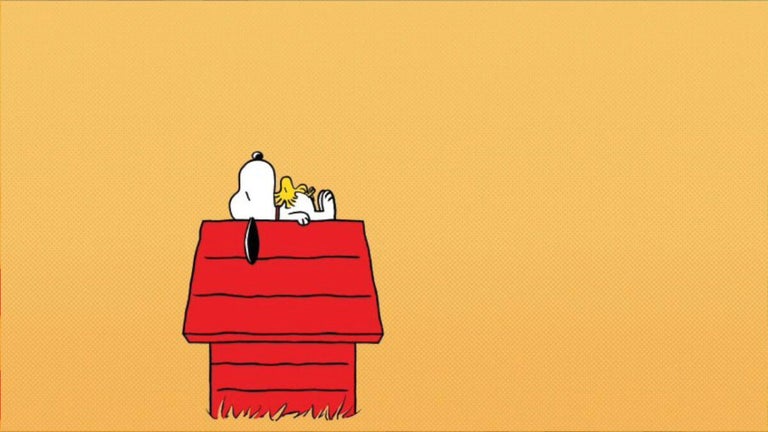


User reviews about Spotify
by anonymously
waarom is er geen premium versie omdat ik wel last heb van ADS and I prefer the premium features
by Ke Lebohang Leburu
I love it!..
by Jerus Evangelio
nice... very accessible...and free. i kinda share this to my colleagues
by Eugenio García
Your review for Spotify
8
Thank you for rating!What do you think about Spotify Do you recommend it? Why?
by Alison Whent
fabulosity...for me just does it for me..love it lots and lots
by Darlyn Race
Yes, it's relaxing while listening music of my favorites. I love OPM songs and Top 100 billboard songs.